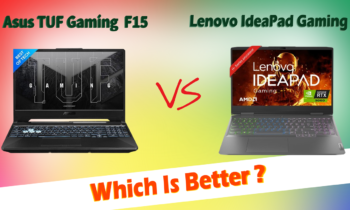Did you just turn on your computer but are greeted with a dreaded system failure? We
understand that it can be disturbing, especially when you rely on your computer to do
your work tasks, but don’t worry, we are here to help. Identifying when your
motherboard is causing issues requires knowing the signs of a bad motherboard.
If your computer is acting up with frequent crashes, sudden shutdowns, or struggles to
power on, it might be shouting out about potential motherboard troubles. Malfunctioning
USB ports or audio jacks could be its way of saying, “Help, I need attention!” Also,
strange error messages during startup or a refusal to boot properly are red flags.
Don’t panic! Get in touch with the experts for motherboard repair services. They’ll give
your computer a thorough check-up and fix it up to its optimal self.
09 Signs of a Faulty Motherboard
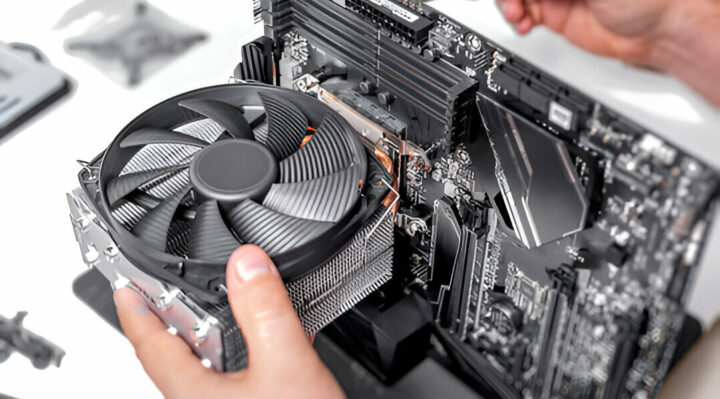
Failure to Boot
One of the most glaring signs of motherboard issues is the failure of the computer to
boot properly. We understand that it can be frustrating If your computer refuses to boot
up.
Constant boot failures or freezing during startup could be your motherboard throwing a
tantrum. Getting the motherboard repaired might solve the problem.
Frequent System Crashes
Does your motherboard crash frequently and you have to deal with unexpected
shutdowns? That’s a red flag according to the motherboard repair gurus. These
sudden crashes, especially during heavy-duty tasks, might be your motherboard saying,
“I need a break!”
Gaming desktop or laptop: Which is better for you?
Inability to Power On
Getting the silent treatment from your computer even if you hit the power button? This is
a clear indication of a potential motherboard issue. This can result from damaged power
circuits or other critical components on the motherboard not letting the system power
on.
Overheating
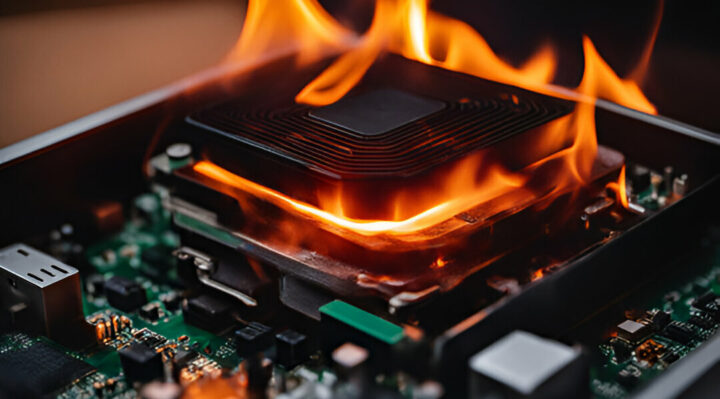
Is your computer overheating? This could be due to a faulty motherboard. A faulty
motherboard may fail to regulate temperature effectively, leading to overheating.
Overheating can cause system instability, damage to components, and, in extreme
cases, permanent hardware failure.
Strange Noises
If your computer is making unusual and weird noises, such as buzzing or whining, it
may be your motherboard’s way of signaling problems. These noises often indicate
electrical issues that require prompt attention. In such a case, you must immediately get
a professional motherboard repair service.
However, you must select a quality repair center to ensure quality repair service such as
Wireless Waves Repair. They have a team of expert technicians who use advanced
tools and technology to ensure all your motherboard issues get resolved efficiently.
Hardware Not Recognized

If your computer stops recognizing connected hardware, like RAM modules or graphics
cards, it could be due to a malfunctioning motherboard. This issue may manifest as
intermittent recognition or complete failure.
Blue Screen of Death (BSOD)
Frequent occurrences of the infamous Blue Screen of Death (BSOD) indicate serious
system errors, and the motherboard is a common culprit. BSODs accompanied by
specific error codes can provide insights into the nature of the problem.
Burning Smell from Motherboard
A burning smell emanating from your computer is a severe warning sign. It suggests
potential overheating, damaged components, or electrical issues on the motherboard,
requiring immediate attention to prevent further damage.
Error Codes
Motherboard-related issues can trigger error codes during startup or within the
operating system. Understanding these codes can provide valuable diagnostic
information, aiding technicians in pinpointing the specific problem.
In conclusion, being vigilant about these signs can help you address motherboard
issues promptly, preventing further damage to your computer. If you notice any of these symptoms, it’s advisable to consult motherboard repair service experts who can
conduct a thorough diagnosis and implement the necessary repairs to restore your
system’s health.
Frequently Asked Questions
- What are the signs of motherboard failure?
Motherboard failure can manifest in various ways. Frequent system crashes,
unexpected shutdowns, or the inability to power the computer are common signs.
Additionally, malfunctioning peripherals, such as USB ports or audio jacks, and unusual
error messages during startup may indicate motherboard issues. If you experience
these symptoms, you should seek professional assistance for a thorough diagnosis. - How do I know if my motherboard needs replacing?
Determining if your motherboard needs replacement involves careful troubleshooting. If
you’ve ruled out other components like the power supply, RAM, or graphics card, and
the issues persist, it might be a motherboard problem. Physical damage, burnt areas, or
capacitor leaks are visible signs of a faulty motherboard. Consulting with a technician
can help confirm the need for replacement and guide you through the process. - How do I know if my motherboard is healthy?
A healthy motherboard ensures stable system performance. Positive indicators are no
unusual sounds during startup, proper recognition of connected peripherals, and
smooth operation without crashes or freezes. Monitoring system temperatures and
checking for any physical damage or unusual smells can also contribute to assessing
the motherboard’s health. Regular system maintenance, driver updates, and efficient
cooling mechanisms contribute to a motherboard’s well-being.