Microsoft launched Windows 11 in October 2021, since then its stretching all the way improving it. More than fifteen updates have rolled out since its release and still more on the way, but is the new Windows perfect for you? Let’s find out !

Windows 11 is based on Window 10 and resembles it in many manners. Window 10 has soared high and so was expected for Windows 11 but initially the new Windows suffered from lots of bugs and problems and the users suffered regretful experiences but luckily most of such problems are fixed.
The biggest change from Windows 10 to Windows 11 for me seemed to be the UI. Microsoft claims that the design of Windows 11 is clean and beautiful and it brings a sense of calm to the users. The statement is not false the UI is truly aesthetic but some elements like missing refresh in the right click menu, missing task manager in taskbar right click menu are the party spoilers. There are some major improvements like underlying scheduler, WSLg, Android Apps, DirectStorage support etc.
System requirements for Windows 11
Windows 11 has extended requirements compared to Windows 10 for running. Your PC must have TPM (Trusted Platform Module) 2.0 installed though you can install it without a TPM as well.
CPU : One gigahertz (GHz) or faster with 2 or more cores on a compatible 64 bit processor or System on a Chip (SoC).
STORAGE : 64 GB or larger
RAM : 4 GB or larger
GRAPHIC CARD : Compatible with DX 12 or later with WDDM 2.0
DISPLAY : HD (720p) display greater than 9 inches diagonally, 8 bits per color channel
TPM : Trusted Platform Module 2.0
SYSTEM FIRMWARE: UEFI, Secure Boot capable
Checking compatibility with your system
For checking whether Win 11 will run on your system or not just download Windows PC health check app. Search for the WIndows 11 banner and click on check now, the app will let you know whether your system can run Windows 11 or not.
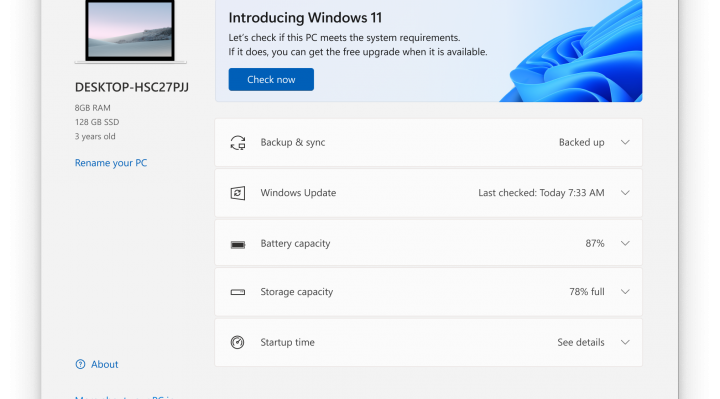
New Features in Windows 11
Source – Microsoft
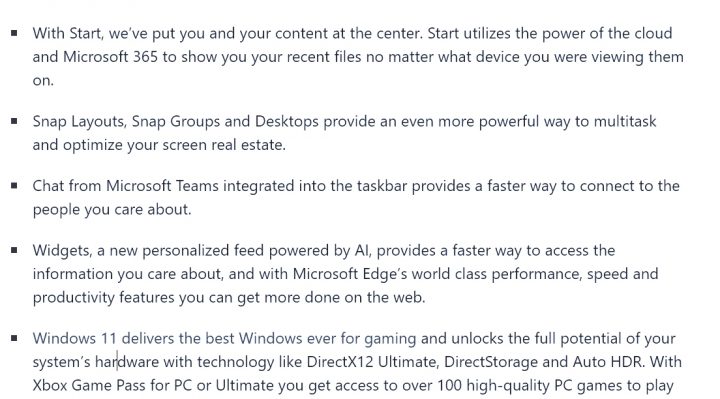
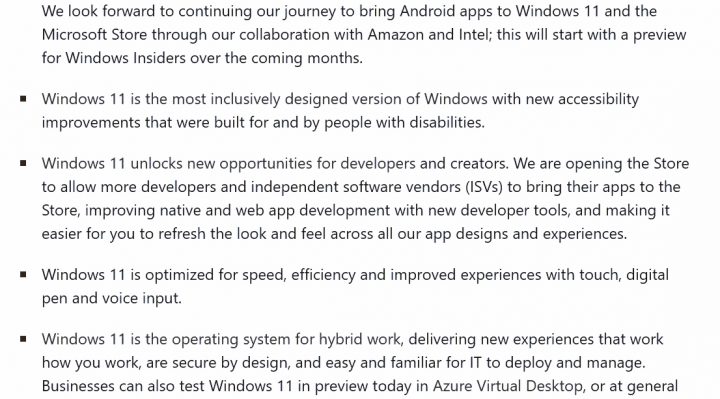
Windows 11 vs Windows 10
Pros for Windows 11.
- It is designed for productivity and creativity. It is simpler, with a clean, fresh and modern design
- Better optimization for speed, efficiency and improved experiences with touch, digital pen and voice input.
- Support for technologies like DirectX12 Ultimate, DirectStorage and Auto HDR.
- AI powered widgets provide better access to information.
- Support for android apps from amazon store.
- Chat from MS Teams integrated into the taskbar that provides a crispier way to connect with people.
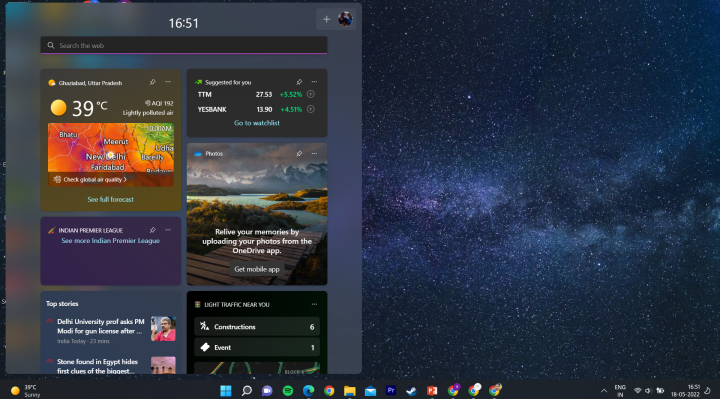
Cons for Windows 11
- Unoptimized Battery Life for laptops running Win 11.
- Eats extra memory, compared to Windows 10. It takes extra ram for multiple instances of file explorer.
- Higher system requirements.
Direct Comparison
Source : Youtube
Both systems used for testing had the same specs; they only differed in their Operating System.
Lenovo Legion 7i
Specs: i7 11800H; RTX 3060 (130 W); 1 TB SSD; 2×8 GB DDR4 3200Mhz
| OS | Windows 11 | Windows 10 |
|---|---|---|
| Boot up | 9.57 seconds | 19.46 seconds |
| Forza Horizon 5 | Avg. FPS – 73 | Avg. FPS – 71 |
| God of War | Avg. FPS – 62 | Avg FPS. – 60 |
| RDR2 | Avg. FPS – 75 | Avg. FPS – 74 |
| Cyberpunk 2077 | Avg. FPS – 63 | Avg. FPS – 63 |
| COD Warzone | Avg. FPS – 118 | Avg. FPS – 122 |
| Witcher 3 | Avg. FPS – 84 | Avg. FPS – 82 |
| Shadow of the Tomb Raider | Avg. FPS – 114 | Avg. FPS – 98 |
Window 11 seems to slightly outperform Win 10 in most of the games.
Final Verdict
Now the final question arises. If your system does not meet the system requirements or it just qualifies the minimum system requirements then you should not worry about upgrading to 11. Microsoft has promised to provide updates for Windows 10 till 2025. You’ll also be able to enjoy newly added features of Win 11 like Auto HDR and virtual desktops without any hassle.
If you have used Windows 10 and are looking for a change then you should go for the upgrade.Microsoft is leaving no stones unturned to provide its users a better experience in terms of UI optimization, bug fixes etc. thus your upgrade will not prove worthless.
Thanks for reading !!



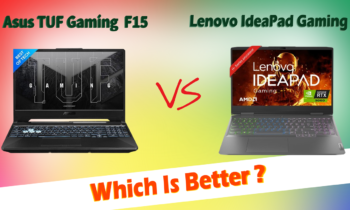
Pingback: How to create bootable windows 11 USB drive: Easy Guide. - Tech Ruled
I am new to blogging. How do I add a subscribe function to my site so new post will go to their email?.